Cline: Discover the Benefits of CometAPI Integration for Developers
The integration of CometAPI's advanced language models with Cline, a versatile AI assistant for developers, offers a powerful combination to streamline coding tasks, debugging, and problem-solving. By leveraging this integration, developers can enhance their productivity and efficiency within their development environments.
What is CometAPI?
CometAPI is a one-stop aggregation platform for large model APIs, offering seamless integration and management of API services. It supports the invocation of various mainstream AI models.This includes image generation, video generation, chat, TTS, and STT AI, all on one platform.
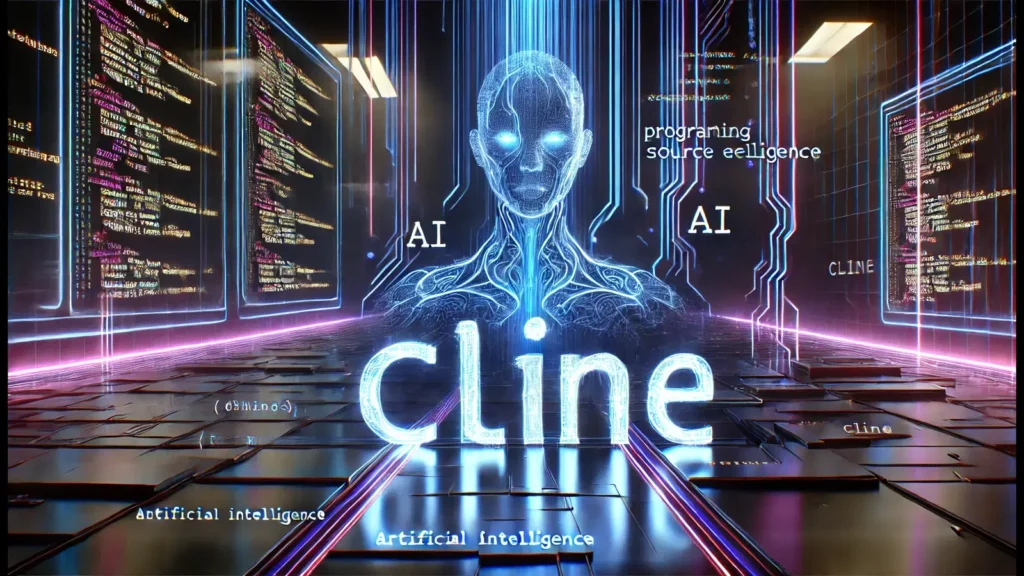
What is Cline?
Cline is an AI assistant designed to integrate seamlessly with development environments like Visual Studio Code (VS Code). It supports a variety of API providers, including OpenAI, and offers features such as code completion, debugging assistance, and task automation. Cline's flexibility allows developers to configure it with different AI models and services to suit their specific needs.
Key Features of Cline
- Multi-API Support: Cline supports various API providers, enabling developers to choose the most suitable AI models for their tasks.
- Terminal Integration: Cline can execute commands directly in the terminal, facilitating tasks like package installations, build scripts, and application deployments.
- Cost and Usage Tracking: Cline monitors token usage and API costs, providing transparency and helping manage expenses effectively.
How to Integrate CometAPI API with Cline
Prerequisites
Before starting the integration, ensure you have the following:
- Cline Installed: Install the Cline extension in your VS Code editor.
- OpenAI API Key: Obtain an API key from CometAPI Dashbord by registering on CometAPI.
Step 1: Install Cline in VS Code
- Open VS Code: Launch your VS Code editor.
- Access Extensions: Navigate to the Extensions view by clicking on the Extensions icon in the Activity Bar on the side of the window.
- Search for Cline: In the Extensions view, search for "Cline".
- Install: Click the Install button next to the Cline extension to add it to your VS Code setup.
Step 2: Configure Cline to Use OpenAI API
-
Open Cline Settings: After installation, open Cline by clicking on its icon in the Activity Bar. Then, click the Settings (⚙) button within the Cline interface.
-
Select API Provider: In the settings, set the API Provider to "OpenAI Compatible".
-
Enter API Details
:
- Base URL: Enter
https://api.cometapi.com/v1. - API Key: Paste your CometAPI key obtained earlier.
- Model ID: Specify the CometAPI model you wish to use, such as
gpt-4o.
- Base URL: Enter
-
Save Settings: Click Done to apply the settings.
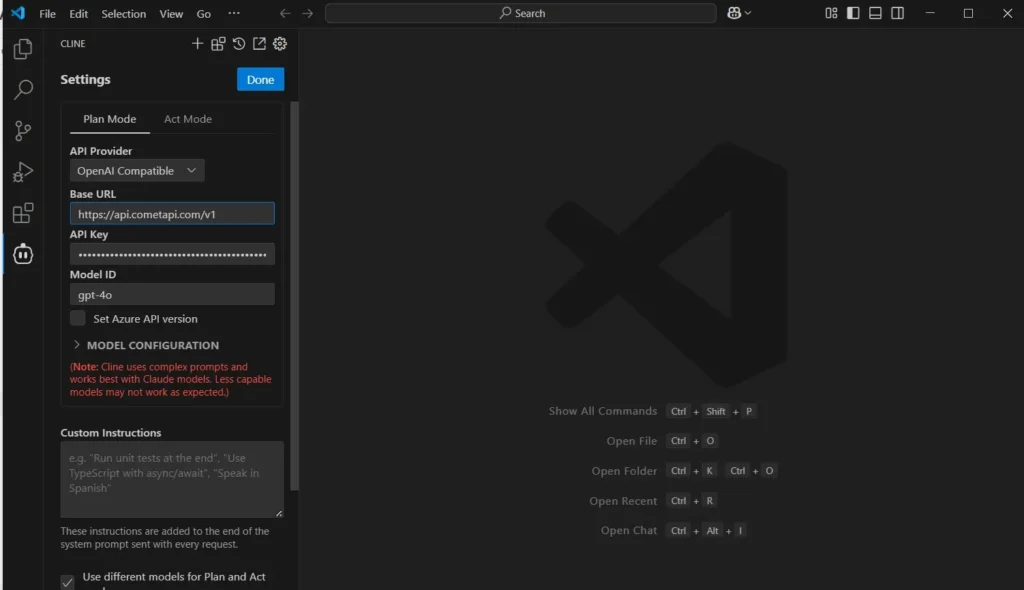
You can choose GPT-4o API , Grok 3 API ,DeepSeek R1 API and Claude 3.7-Sonnet API etc in CometAPI
Step 3: Utilize CometAPI's Capabilities Within Cline
With the integration complete, you can now use 's models through Cline for various tasks:
- Code Generation: Prompt Cline to generate code snippets or entire functions based on your descriptions.
- Code Explanation: Request explanations for complex code segments to enhance understanding.
- Debugging Assistance: Describe issues you're facing, and Cline can suggest potential fixes or optimizations.
Best Practices for Using CometAPI API with Cline
Managing API Usage and Costs
OpenAI's API usage can incur costs based on the number of tokens processed. To manage and monitor usage effectively:
- Set Usage Limits: Define maximum token usage per session or task to prevent unexpected charges.
- Monitor Usage: Regularly check the token usage statistics provided by Cline to stay informed.
Ensuring Data Privacy and Security
When using AI models, it's crucial to handle data responsibly:
- Avoid Sensitive Data: Refrain from inputting sensitive or confidential information into prompts.
- Review Outputs: Always review AI-generated content before using it in production environments.
Optimizing Performance
To get the most out of the CometAPI API integration:
- Use Appropriate Models: Select models that balance performance and cost based on your specific requirements.
- Provide Clear Prompts: Clearly define your prompts to receive accurate and relevant responses.
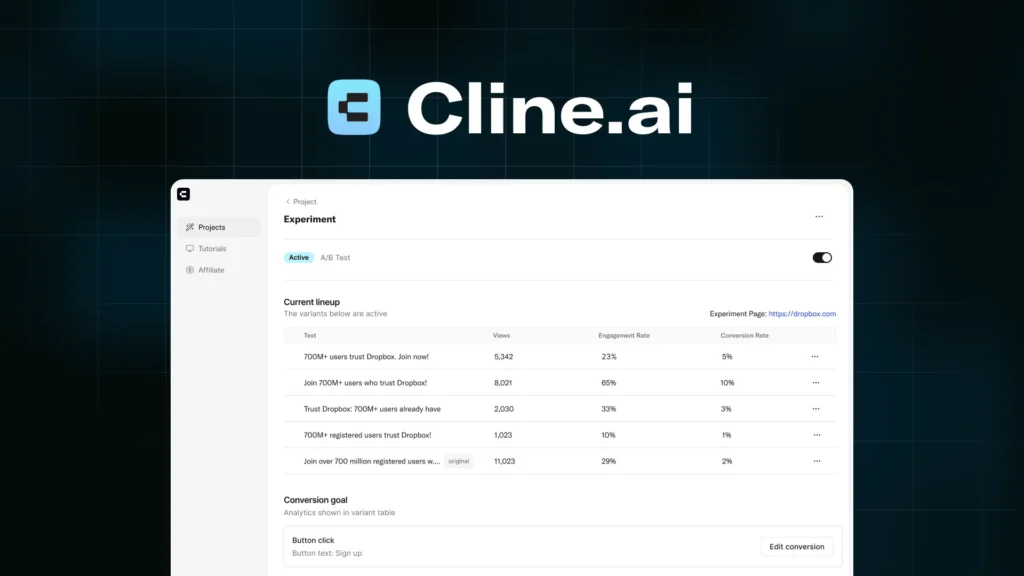
Advanced Features and Use Cases
Leveraging CometAPI's New Developer Tools
OpenAI has recently introduced the Claude 3.7-Sonnet API and Grok 3 API, These tools allow developers can perform tasks such as web searches, document analysis, and executing computer operations. Integrating these tools with Cline can further augment your development workflows.
Handling Large Codebases
For projects involving extensive codebases, Cline's integration with CometAPI's models can assist in:
- Codebase Analysis: Understanding and navigating large codebases efficiently.
- Refactoring Suggestions: Receiving recommendations for code improvements and optimizations.
Conclusion
Integrating CometAPI's API with Cline empowers developers to enhance their coding workflows with advanced AI capabilities. By following the steps outlined above, developers can seamlessly incorporate AI-assisted development into their daily routines, leading to increased productivity and more efficient code management.
All rights reserved